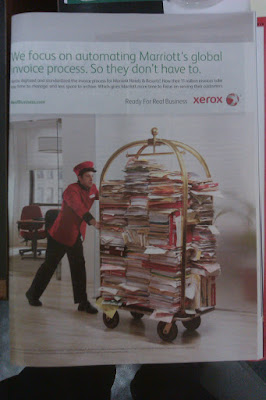The Sherwin Williams paint logo has always been one of my favorites, just because of its boldness of concept. What other corporate logos come right out and say "We want to conquer the entire planet"? They're not even carefully brushing the paint on the globe, either; they're just dumping the whole can. It's brash and unforgettable, while still remaining relevant to the company's actual product. If Sherwin Williams ever rebrands to something shiny and abstract, I will be a very sad fellow.

Good old Amazon. The smile/arrow has become one of the most iconic images of online commerce, recognizable even when separated from the company name. As a smile, it evokes positive emotion, and as an arrow it relates to travel and movement, very much a part of Amazon's shipping-based business model. But it becomes even more impressive as part of the full logo, because of something I didn't even notice for years. Look at where the arrow begins and ends. That's right: it travels
from A to Z. It encompasses everything, just like Amazon's inventory. What a brilliant concept.

This... this is not so good. Remember America Online? Turns out the company still exists, and they recently tried to rebrand as "Aol." And yes, the period is part of the name. (How do you even pronounce that? "Owl"?) To make an Aol. logo, apparently you just print the name in white Helvetica, knocked out of whatever stock photo you have lying around, and you're done. Other companies have succeeded with variable, dynamic logos before, but this conveys absolutely no information about what the company does. Worse yet, it may even convey
less than nothing, since it gives the impression that not even the company itself knows why it exists. (Something to do with goldfish?)

And finally, the infamous logo of Brazil's Institute of Oriental Studies, widely considered to be one of the worst logos of all time. Technically it's not so bad; the colors aren't too garish, and the simple linework means that it's easily scalable. It does, however, violate one of the most fundamental rules of logo design:
Don't make your logo look like something obscene is going on. If you can look at this logo and see nothing but a pagoda in front of a setting sun, well, I envy your innocence.